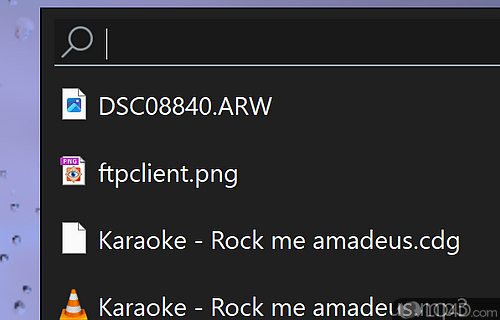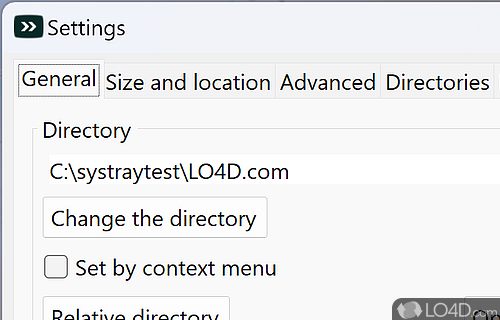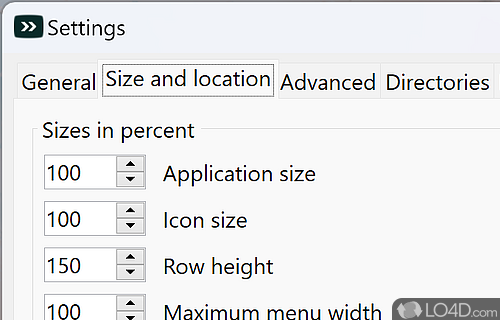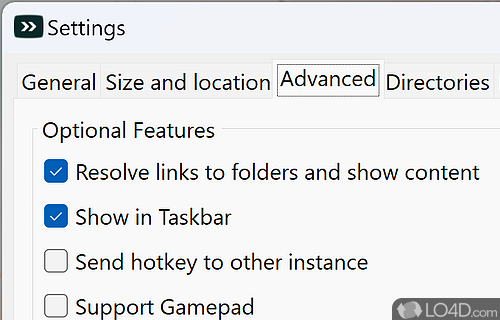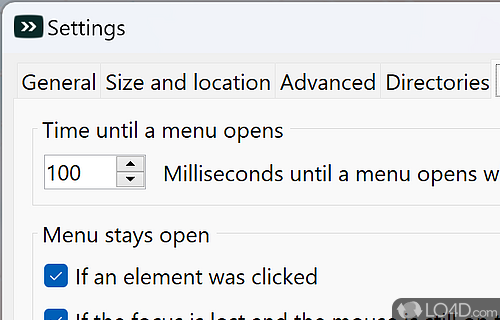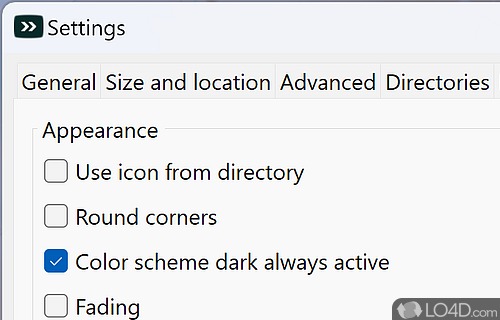Quick and easy start menu alternative for Windows that resides quietly in the system tray with full customization options based on a root directory.
SystemTrayMenu is a free and open source file launcher app and widget, developed by Markus Hofknecht for Windows. It's pretty portable.
The download has been tested by an editor here on a PC and a list of features has been compiled; see below. We've also created some screenshots of SystemTrayMenu to illustrate the user interface and show the overall usage and features of this file launching program.
Toolbar and menu system which runs in the system tray
SystemTrayMenu is an open source Desktop Toolbar or Start Menu alternative. It offers a clear, personalized menu which can be controlled via keyboard, mouse or touchscreen. Files, links and folders are organized in several levels as dropdown menus. Various options like appearance, hotkey, autostart and behavior can be adjusted.
An installation of SystemTrayMenu is not necessary, you can run the tool directly and then find it in the system tray. Setting up your personal menu is extremely easy: After starting, you can select a folder on the PC in which you can then store your shortcuts. This folder then forms the basis for the menu - subfolders are therefore displayed as a dropdown.
A search is also on board, so that larger menus can be searched quickly, as well as a freely configurable shortcut. If you want to use the tool permanently, you will also find an option in the settings that starts SystemTrayMenu directly when the PC boots up.
Features of SystemTrayMenu
- Create URL shortcuts including the browser icon via drag and drop.
- Scrollbar appears when there are too many items.
- Search function allows you to define hotkey sequences.
- Shortcuts to folders or to network paths are displayed like a folder.
- Supports drag and drop to open an item.
- Transparent menu in case it has no focus and closes automatically when you leave the menu.
Compatibility and License
SystemTrayMenu has been released under the open source GPL license on Windows from Windows widgets. The license provides the options to freely download, install, run and share this program without any restrictions. The source code for SystemTrayMenu should be freely available and modifications are certainly permitted as well as the option to inspect the software.
Is SystemTrayMenu for Windows 11?
Yes. It can run on a PC with Windows 11 or Windows 10. Previous versions of the OS shouldn't be a problem with Windows 8 and Windows 7 having been tested. It comes in both 32-bit and 64-bit downloads.
Filed under:
- SystemTrayMenu Download
- Free Windows Widgets
- Open source and GPL software
- Portable Software
- File Launching Software
- Software for Windows 11